From .docx to RTF or how to tiptoe around MW's back
I just figured out how to convert .docx files into RTF (rich text format), basically going behind the back of the big bully that is you-know-who.
My first encounter with Open XML files was last month, when I copied to my thumb drive a PowerPoint presentation of a resource person at a security briefing. To my dismay, the file won't open in my computer at work which runs on Win XP. I knew the culprit had to be the extra "x" on the file extension, so I went online and made a little research.
It turns out that Microsoft released last year its newest version, Office 2007, which uses new formats for Office documents, such as PowerPoint, Word, etc. What this means is that users using older versions of Office will not be able to open the files created in Office 2007. You will recognize these files from the "x" on its file extension such as".docx" or ".pptx".
From what I read online, the only way - or so I thought back then - for me to be able to open the .pptx file was to download the compatibility pack from Microsoft's website. When I went to the site, I was however instructed to first download "priority updates" before I can download the compatibility pack.
It was too much of a hassle just to open one file, so I just dropped it and forgot about it. Until today.
The newest columnist for my father's newspaper, Don (who writes from Hawaii) sent his two latest items with- guess what- a .docx file extension.
As it is now a necessity for me to resolve this on my end and not bother Don with the hassle of saving his files in RTF, I went back to the Microsoft site and started downloading the priority updates.
However, when the download started, I saw that the first file being downloaded was the Genuine Advantage Validation Tool. Uh-oh. No can do. I knew then that downloading the compatibility pack was not going to happen for me.
But if there's a will, then there is a way.
I aborted the download and Googled for other ways to convert Office 2007 files into a format that can be opened and edited as well in previous Office versions. The first few search results Google churned out offered utilities that only allowed me to either view the files (un-editable) or online converters only, meaning I have to wait after 24 hours before the file is converted. No way. Patience is not one of my virtues.
Then I hit the jackpot with this site, offering a free nifty utility that will convert Word 2007 and OpenOffice files to RTF. It downloaded as a zip file and I extracted the "docx2rtf" file on my desktop and the rest inside the Program Files directory. It took only less than a minute to download and it takes only seconds to convert a file. Sweet.
So take that, you big, bully you-know-who, making what so far is an empty promise of interoperability.
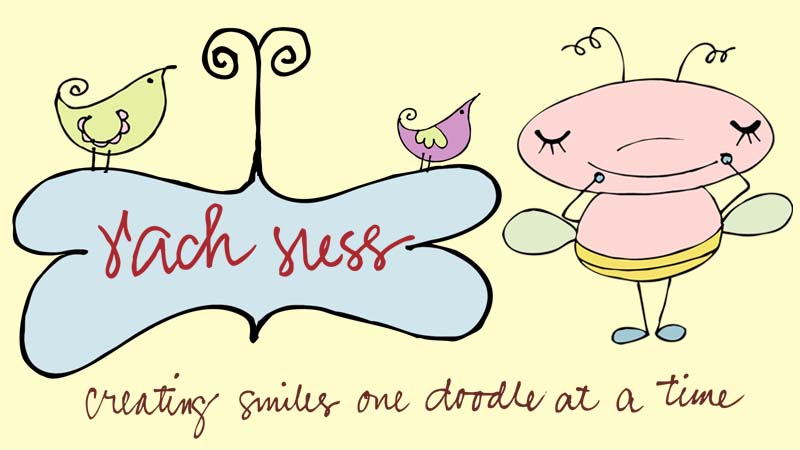




1 comments:
And I thought you lacked patience! You have more patience than I, and you have more computer know how.
Post a Comment