DIY Tip: ‘Manually’ kick out viruses from flash drive
Do you often use a flash drive (aka USB drive, thumb drive, pen drive)? I do, and I think this nifty widget is the coolest, not to mention most useful tool invented after cellphones. It is a lifesaver for my digital life; I don’t go anywhere without it now.
One drawback with these little guys is that they get “infected” so easily since you can plug it in anyone’s computer that quickly too. Realizing this, I began to get wary when people would ask to plug in their thumb drive in my computer at work whenever they wish to use the computer or ask for soft copies of my files. You see, I don’t have an Internet connection in my work PC, so my anti-virus program is way outdated. And I can’t afford to have my PC crashing down as it would take weeks to have it fixed, what with all the paperwork involved in sending it to computer shops for repair.
Anyway, I found in this site a smart way of removing viruses from the flash drive without the help of a virus scanner. It’s exactly what I need for my PC at work. Of course, one should always kick out viruses from the drives with a virus scanner, but in my case, I need an alternative to that for my work PC.
But after having tried this manual method for scanning flash drives for viruses, it is now my habit to do it each time I plug in the little guy, even on my laptop with an AVG scanner installed. This manual technique is a way of sneaking inside the flash drive without actually opening it. I highly recommend it to just about anyone who’s always using USB drives.
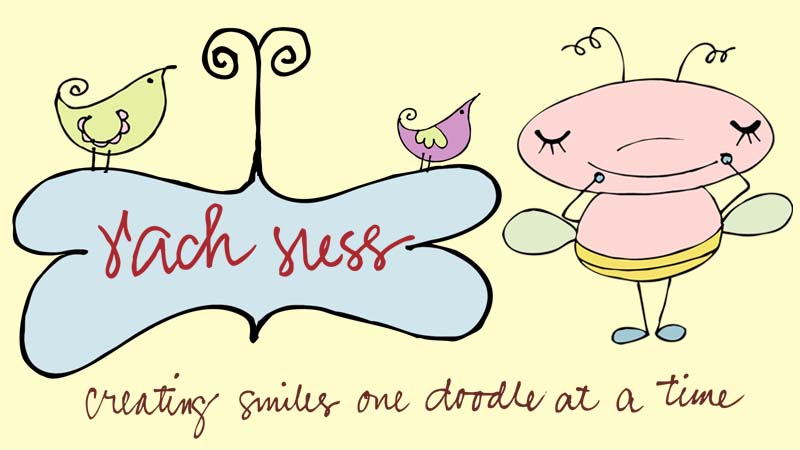




0 comments:
Post a Comment